
Best Ways to Organize Short Links into Folders
By Frank Vargas
In today's digital world, we often find ourselves flooded with countless links, from articles and resources to essential websites and bookmarks. The struggle to keep them organized can be all too real. It often leads to frustration and wasted time searching for that elusive link when we need it the most. That's why a staggering 85% of individuals rely on file folders as their most utilized organizational tool.
It's no wonder we also recommend to organize short links into specific folders because creating a clear, structured system can transform your digital workspace from a chaotic mess into a well-organized information hub.
Just like organizing physical files into labeled folders is a cool breeze, organizing your short links can also bring a sense of order and efficiency to your online activities. So, in this article, we will explore how to organize short links by providing practical tips and folder structure best practices. But before we dive into the specifics, let's first examine the benefits of making folder hierarchies. Understanding their importance will further motivate you to take control of your digital workspace and enhance your productivity.
Benefits of Organizing Short Links in the Folder Hierarchy
People often overlook the importance of managing their links due to a busy schedule or lack of awareness about the organization's benefits. As a result, they find themselves struggling to locate specific links when they need them. However, organizing links into a folder hierarchy can be beneficial in terms of productivity and efficiency.
It provides a structured approach to managing digital resources and makes valuable information easily accessible. In this section, we will highlight the heavenly benefits of organizing links into folders, shedding light on why it is a crucial practice in today's digital age.
1. Improve Organization
By categorizing links into folders, you create a systematic structure that helps you locate specific links quickly and efficiently. Instead of searching through a long list of links, you can navigate directly to the relevant folder, saving time and reducing frustration. You can assign clear and descriptive labels or tags to each link. This helps identify the link's content or purpose at a glance.
2. Enhanced Accessibility
Folders logically group links based on specific categories, campaigns, or projects. This structure makes it easier for you and your team to access and share the relevant links when needed. You can grant specific access permissions to folders, allowing team members to collaborate and work with the appropriate links.
Utilizing a centralized link management tool like LinkDrip further enhances accessibility. These tools often provide search functionalities and filters, allowing you to quickly locate specific links based on keywords or tags.
3. Streamlined Workflow
Organized folders can streamline your workflow and prioritize your tasks effectively. By grouping related links, you can focus on specific campaigns or projects, ensuring you stay organized and on track. This helps in reducing distractions.
You can perform actions on entire folders, such as editing metadata, updating destinations, or analyzing analytics. This centralized management approach simplifies link maintenance and ensures consistency across your links.
4. Enhanced Collaboration
Organized folders facilitate collaboration among team members. By sharing access to specific folders, you can ensure everyone can access the right links for their tasks. This promotes seamless collaboration, improves communication, and prevents link-related bottlenecks or delays. You can easily add new links to the appropriate folders, ensuring a scalable and sustainable approach to link organization.
5. Clear Reporting and Analysis
When links are organized into folders, generating accurate reports and analyzing link performance becomes easier. You can track the metrics and analytics of individual folders or compare performance between different campaigns or categories.
Moreover, with time, links can become outdated or irrelevant. You can conduct regular reviews to identify and remove unused links from your repository. This practice ensures that you maintain an up-to-date and clutter-free link collection.
How to Create and Organize Short Links into A Folder Hierarchy?
After learning about the numerous benefits of organizing short links into a folder hierarchy, you may be eager to implement this system and experience its advantages firsthand. But in case you don't know how to create short links and place them in folders, we are here to guide you through the step-by-step process of organizing your short links effectively. So, let's get started and discover how you can organize your short links into a folder hierarchy, one step at a time!
Step 1: Sign in to your LinkDrip account
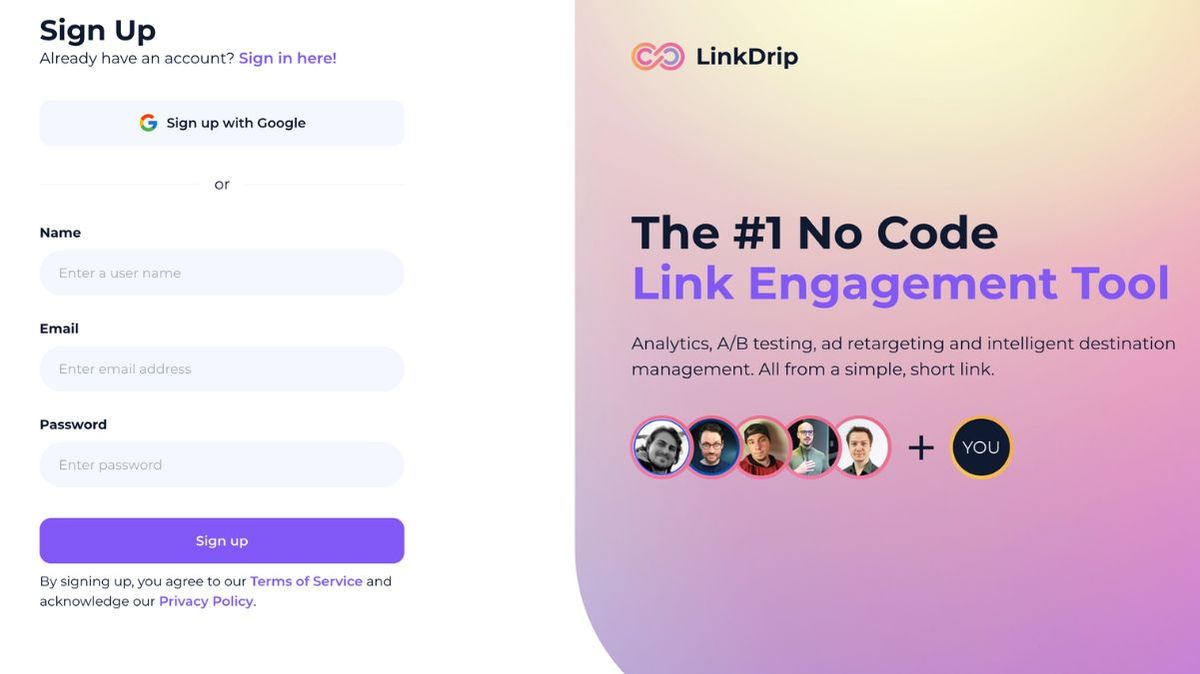
Step 2: On the left side of the menu, you’ll find the option to create a link
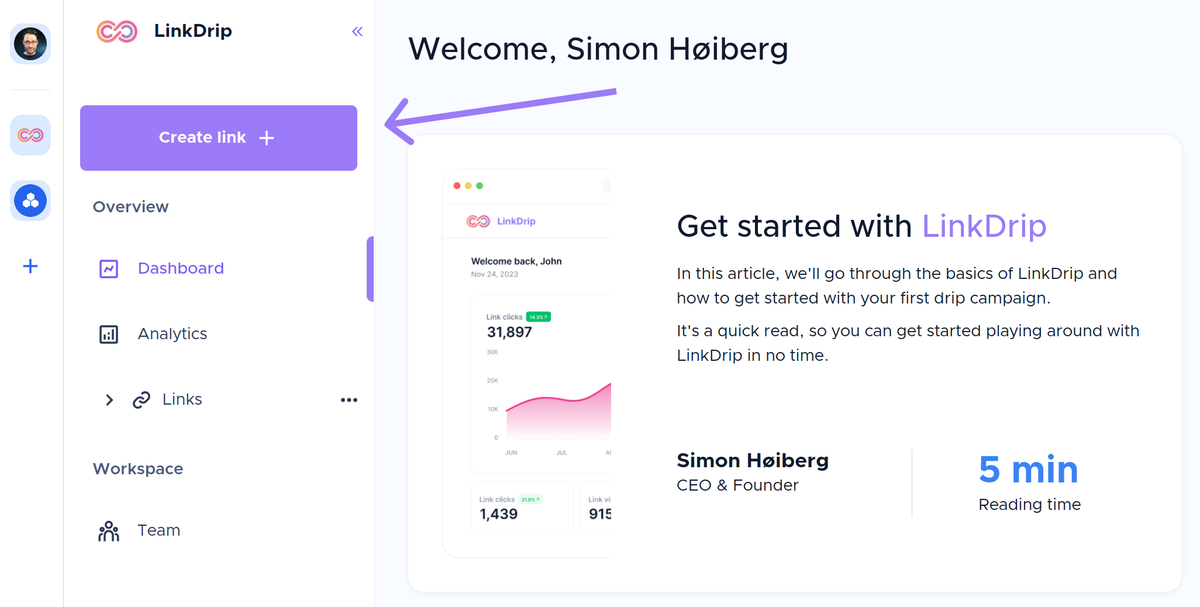
Step 3: Hit the "Create new link" button and provide details like the destination, metadata, and UTM tags.
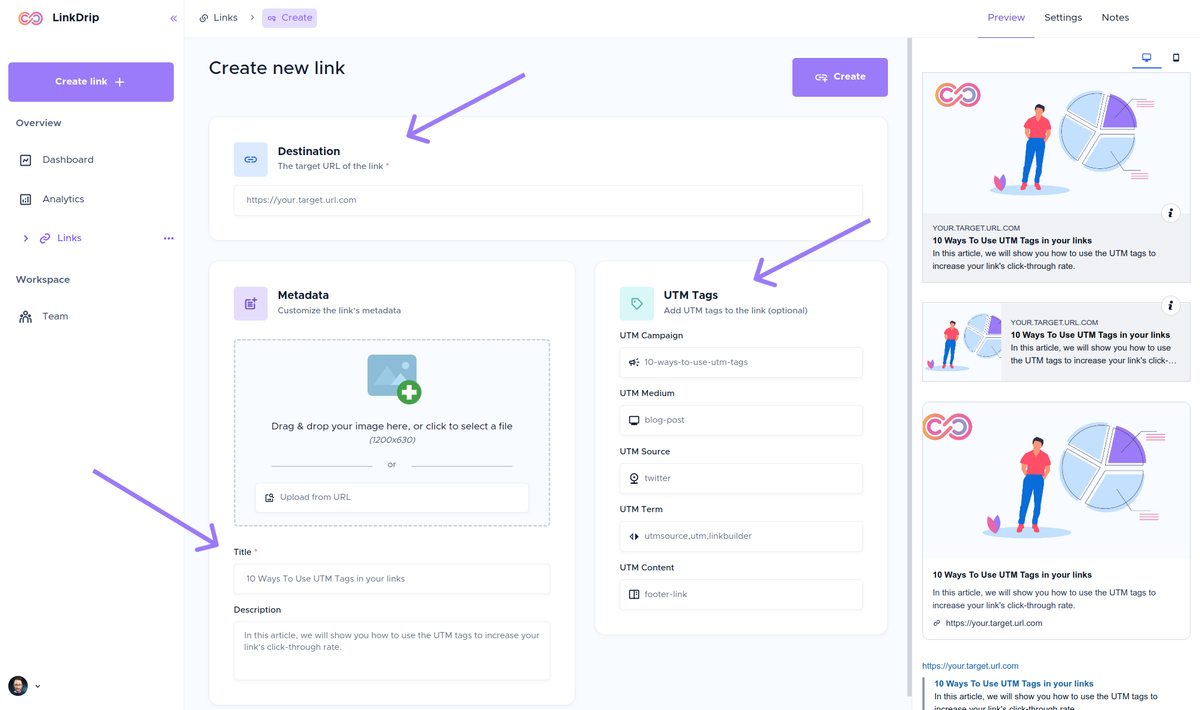
Step 4: Once you set up the link, click "Create."
Step 5: You have successfully created a short link that you are free to copy and employ as you wish.
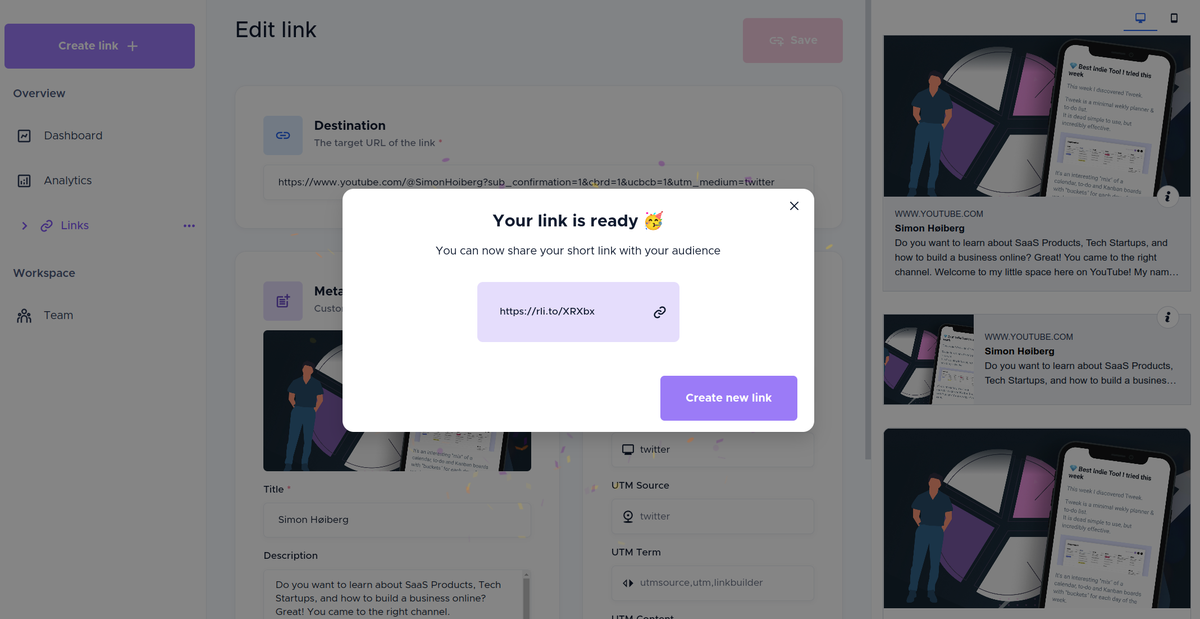
Step 6: When you sign up, your links will automatically be added to a default project. And you can also create new projects in the same window.
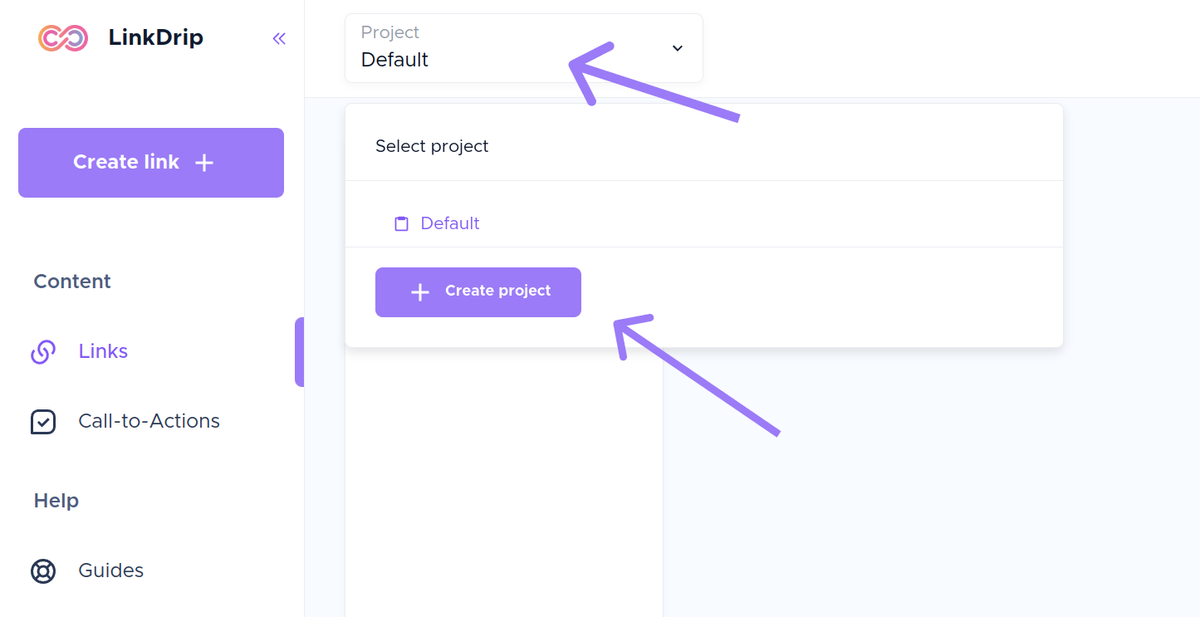
Step 7: Now, you can create folders within your projects for better organization. You can name them as per your requirements.
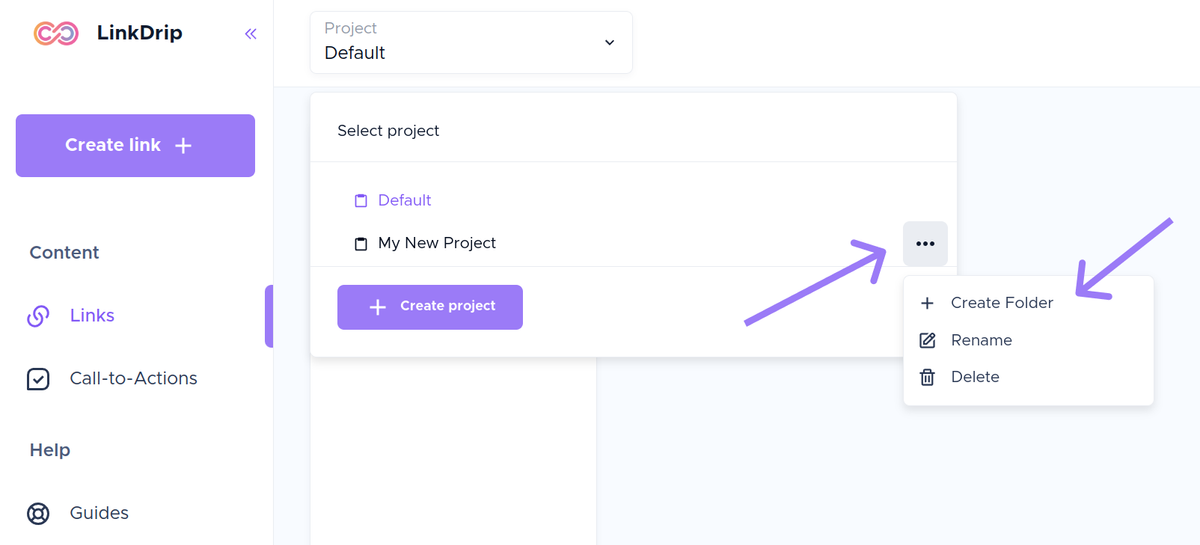
Business Folder Structure with LinkDrip
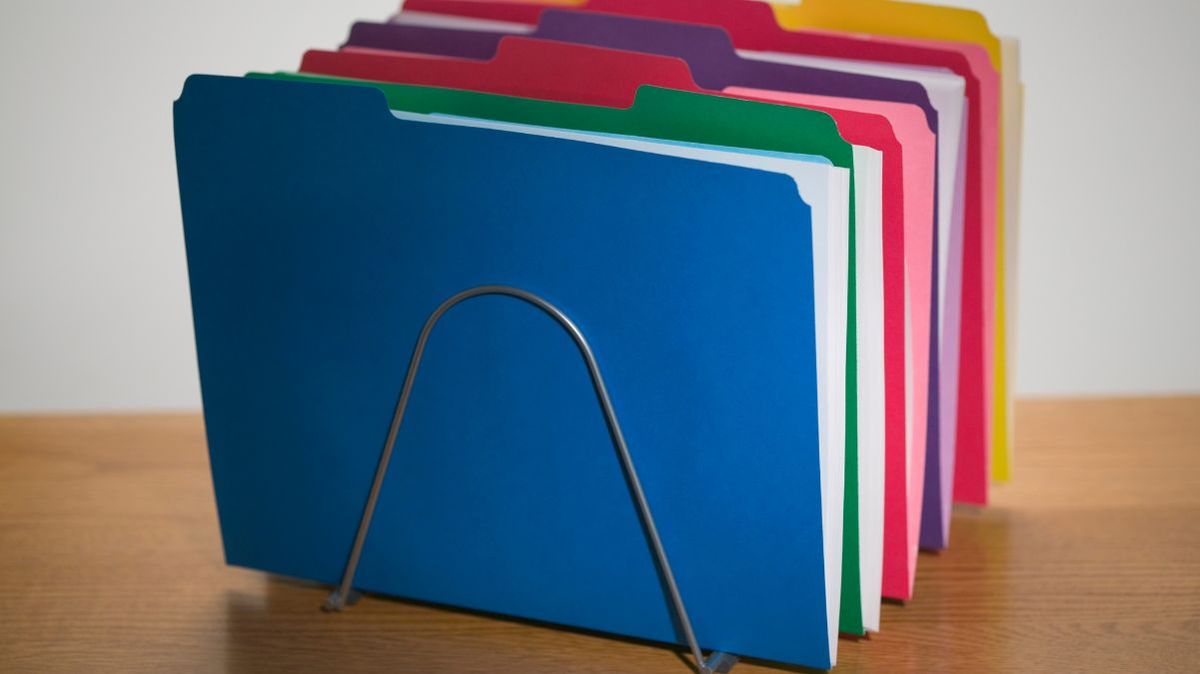
Do you know that a staggering 75% of individuals believe that a disorganized workspace reflects poorly on an employee? This statistic highlights the significance of maintaining an organized digital environment, especially when it comes to managing a multitude of links.
Businesses frequently struggle with this challenge in today's digital landscape, which leads to time wastage, resource misplacement, and diminished productivity. To overcome these hurdles, businesses need a comprehensive link management solution that empowers them to organize, track, and optimize their links effectively.
Fortunately, LinkDrip offers a solution to these link management challenges. With its folder hierarchy feature, businesses can establish a well-organized system to store, categorize, and share their links. This folder hierarchy provides a centralized location where teams can easily access and collaborate on the relevant resources specific to their projects, departments, or campaigns.
With the ability to maintain consistent branding and track link performance, businesses can make informed decisions and optimize their marketing strategies.
Bottom Line
Efficiency and collaboration are key factors in the success of any team, and LinkDrip offers a powerful solution to enhance both. Implementing a folder structure to organize your short links can revolutionize your workflow and streamline information retrieval. LinkDrip's intuitive folder hierarchy feature makes locating the relevant links a breeze.
Say goodbye to endless scrolling and searching for that important link buried in a sea of others. You can access the necessary information with just a click or two, saving valuable time. Don't let disorganized links hinder your progress. Organize Short links with LinkDrip and revolutionize the way you manage and collaborate your marketing efforts.
Meta Description
Are your short links causing chaos in your digital workspace? Transform your link management by reading our ultimate guide.